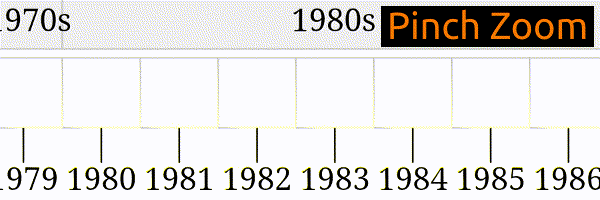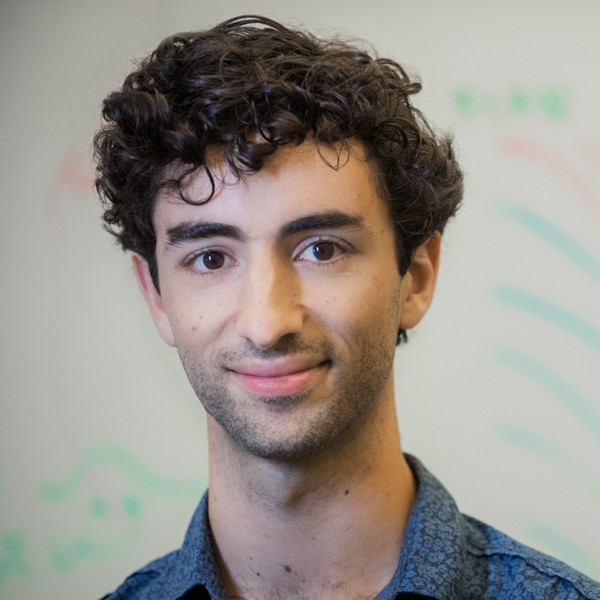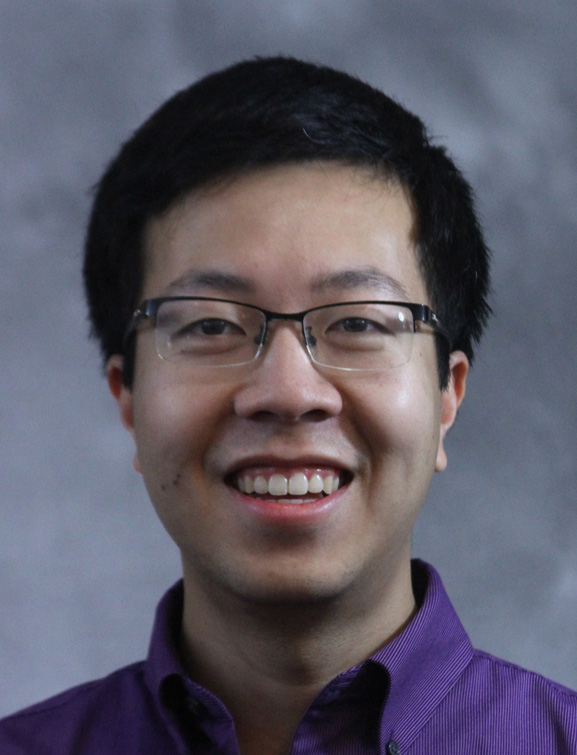To make any visualization zoomable on mobile and desktop using EasyPZ, simply include:
<script src="https://unpkg.com/easypz@latest/easypz.js"></script>
<script
src="https://unpkg.com/easypz@latest/easypz.js">
</script>
If you're using SVG, you can then assign an easypz attribute to the visualization you want to make zoomable.
If you want EasyPZ to simply make all elements of your SVG zoomable, set "applyTransformTo": "svg > *", and EasyPZ will take care of the rest:
If you want the transformation to only happen on specific elements, you can change the selector: